Sizing and Arranging Dashboard Items
To size and arrange dashboard items:
- While creating and editing dashboards, you can reposition and resize all of the dashboard's items. To resize an item on your dashboard, click and drag the icon in the lower-right corner of the item.
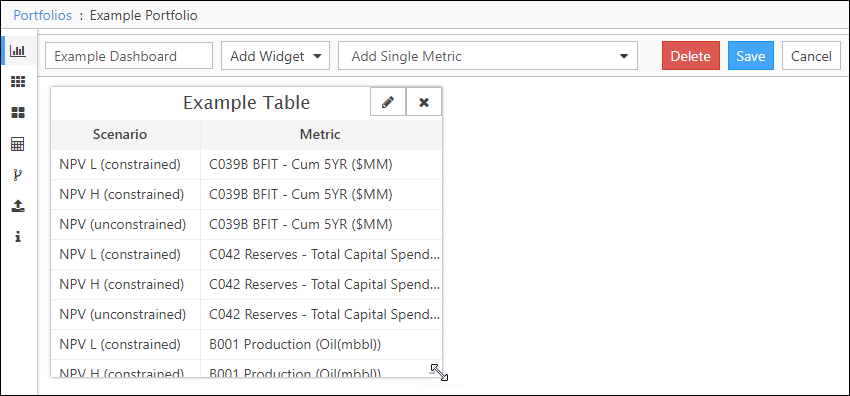
Click image to expand or minimize.
- To reposition an item on your dashboard, click and drag it into a new position.
- By default, when you drag an item overtop of another item, the item you are dragging will be pushed closer to the top of the dashboard, and the other item will be pushed below it.
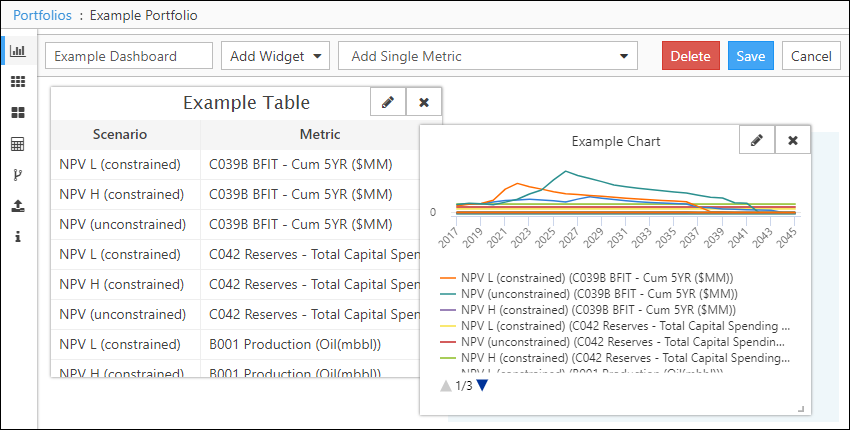
Click image to expand or minimize.
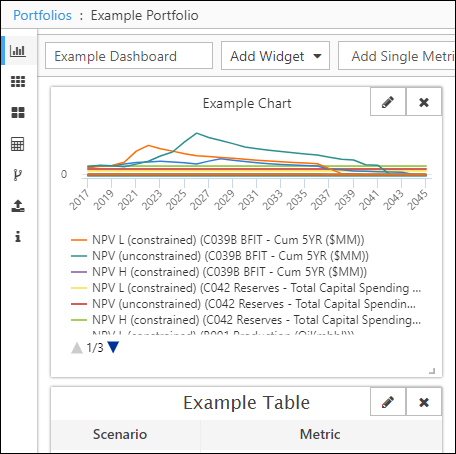
Click image to expand or minimize.
